A great review of “A strange-looking keyboard” designed for humans who want to type in comfort, contrary to all others keyboards that look like old typewriters.
Keyboards and computers go hand in hand. For the most part, they haven’t changed much over the years, offering up a consistent experience. Sure, there have been split keyboards that offer better ergonomics, different key switch and keycap types, and even different sizes. But for the most part, the layouts have remained the same. Every once in a while, however, a company re-designs the keyboard for a better experience.

When you think about it, the key placement on the Cleave keyboard for the Enter, Backspace, and Shift makes perfect sense. Accessing these with your thumbs and index fingers saves time and feels better than the slightly pinky stretch. Other keys like the dedicated cut, copy, paste, and undo keys are nice additions
The Cleave keyboard also allows for a closer mouse placement to the keyboard, further enhancing the ergonomics of your workspace.
Once you spend some time with the Cleave keyboard, some of the new key placements become almost second nature. It does feel much more comfortable hitting [Enter] with my thumb or [Delete] with my index finger.
Given enough time, I’m positive this keyboard will eventually become almost as easy to use as conventional or other split ergonomic keyboards.
The time it takes to adjust to a better typing position by using our Cleave keyboard depends on your current typing speed:
- If you are a moderate typist at 10-50 wpm, you will fully adjust within 3-5 days.
- If you are a fast typist at 50-90 wpm, you will fully adjust within 2-3 weeks.
- If you are a very fast typist at over 100 wpm, you will fully adjust within 1-2 months.
A not so “Huge learning curve” of 2-3 weeks for most users to adjust to a better layout, and 2-3 days for those who have previously used ergonomic keyboards.
My initial typing test resulted in a dismal 10-17 wpm, down from my usual 100-110. At the end of two days of use, I hit 40ish, by the end of day 3 it was up to 50. However, after a week with the keyboard, I was able to get between 64-78 wpm with 90% accuracy. It’s still less than I’m used to but given more time, that will only increase.
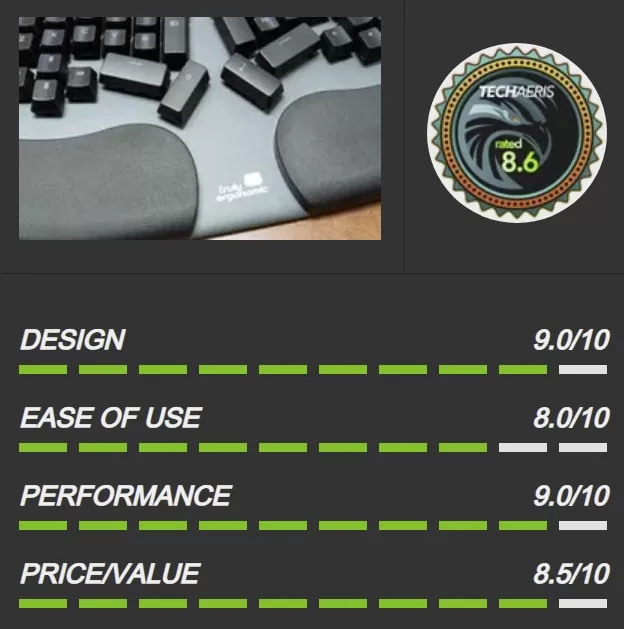
This was an interesting keyboard to review, primarily because it is a pretty big disembarkment from the “tried and true” conventional keyboard design we’re all used to.
While the overall score seems a little low at 8.6/10, I’m certain that after using the keyboard for a month or two, the Ease of Use score would increase significantly.
This is an ergonomic keyboard that provides a more comfortable typing experience by allowing your hands to be placed in a more neutral position.
On that note, it does a great job. After prolonged use, you’ll not feel any of the normal cramping that sometimes experience with conventional keyboards.
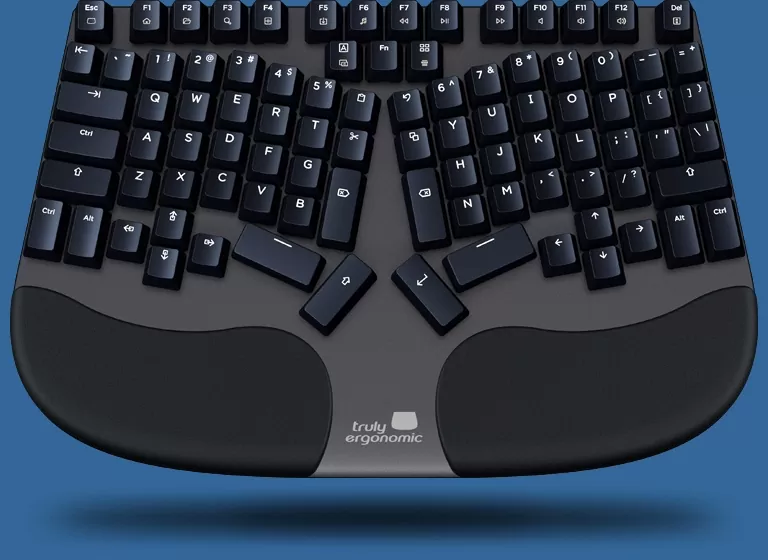
About Truly Ergonomic
Founded in 2010 and based in Vancouver BC, Canada, Truly Ergonomic has established a solid track record for designing and manufacturing premium quality computer hardware for maximum comfort.
Not afraid to step away from the conventional path, Truly Ergonomic engineers design their products from the ground up based on human anatomy, and deliver cutting-edge solutions to the ergonomic problems associated with traditional keyboard products.
Our Mission is to enhance workplace health and wellness by offering superior usability and comfort to every computer user. We are dedicated to helping everyone work ergonomically and comfortably to help reduce or avoid pain and workplace injuries, thereby improving quality of life.