
Discover Comfortable Typing
The Best Ergonomic Keyboard that Truly Helps Improve Your Productivity
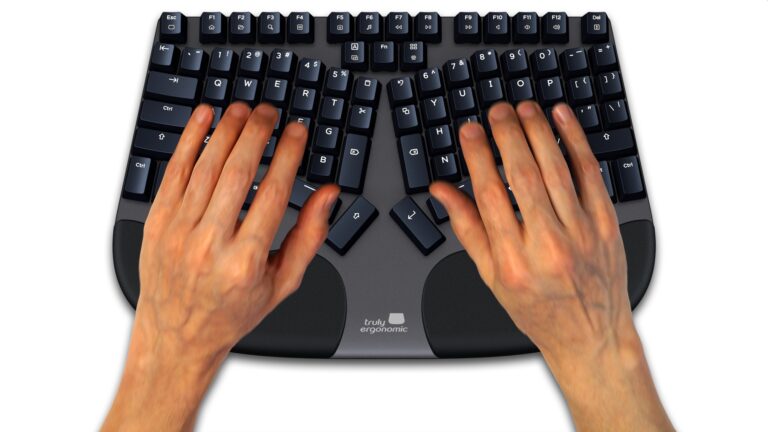
We’ve reshaped the keyboard to mirror the graceful contours of your hands.
Each column and key is meticulously aligned with your fingers’ natural movements, banishing wasted motion. Sculpted keys beckon for precise, intentional strokes.
The most frequently used keys are centralized, empowering your strongest fingers to lead your typing endeavors. Embrace a typing experience that feels like a natural extension of you.
the only ergonomic keyboard with optical mechanical switches

Where most keyboards rely on antiquated metal contacts or uninspiring rubber domes, each switch on our keyboard comes empowered with its own laser emitter and sensor.
The result? A typing sensation that’s beyond fluid — it’s electric.
Guaranteed for 100 Million keystrokes

Experience lightning-fast actuation, making every keystroke feel immediate and effortless.
Each touch is a symphony of precision, consistency, and comfort. So even after years of intensive use, every keystroke will feel just as sublime as the first.
The Truly Ergonomic CLEAVE keyboard enhances your entire typing experience
Think about the last time you wrote on a notepad. Did you align the pad straight ahead, contorting your wrist to scribble each word? Likely not.

Instinctively, you angled the pad to ensure your hand and forearm formed a comfortable, straight line — an ergonomic position that felt just right, without a second thought.
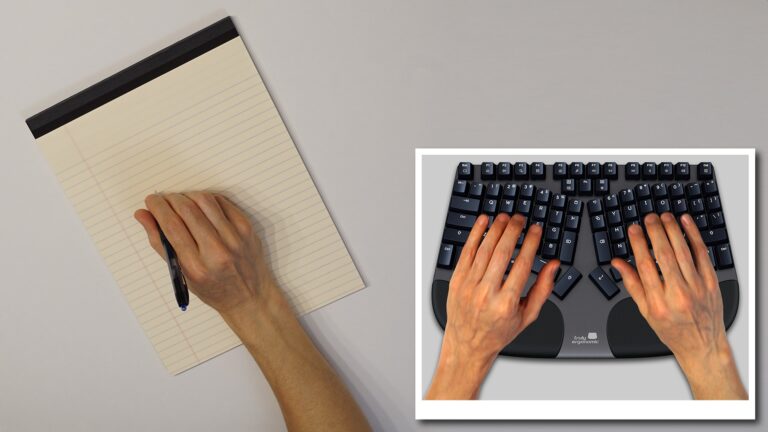
This intuitive approach to comfort is precisely what inspired the design of the Truly Ergonomic CLEAVE keyboard. By reimagining the key arrangement and keyboard angle, the CLEAVE naturally guides your wrists into a neutral, pain-free position.
This thoughtful design not only safeguards you from discomfort and repetitive strain injuries (RSIs) but also empowers you to type faster and more efficiently.
With the CLEAVE, comfort isn’t a luxury; it’s your new productivity standard.
Trusted By Experts & Users Alike
Discover why the Truly Ergonomic Keyboard is the choice of industry experts, prolific writers, and dedicated professionals around the globe.
Love how your fingers glide and your wrists relax with every keystroke.
Join the ranks of satisfied users who have made the switch to superior comfort.








- Linus Tech Tips
LinusTechTips is one of the most trusted technology review channels on YouTube with over 15 million subscribers.
learn more about this video

- James Strieb
One of the most trusted technology reviewers and an ergonomic keyboard guru from YouTube ShortCircuit (2M subscribers) and LinusTechTips (15M subscribers), uses our keyboard as his daily driver.
video

A keyboard designed for humans who want to type in comfort.
Contrary to all other keyboards that look like typewriters.
read the review

Saddened by the mushy feel and soggy sound of your rubber dome keyboard?
Take possession of a Truly Ergonomic keyboard to turn that frown upside down and change it to a smile.
read the review

If you’re looking for a great keyboard for someone who practically lives on their computer, consider the Truly Ergonomic Keyboard.
It’s designed to allow you to maximize your typing experience with less fatigue and strain on your hands and body posture.
read the review

This keyboard is most definitely the best I have ever used in all my years working, allowing me to type long documents without fatigue.

As someone who lives as a programmer, giving the Truly Ergonomic Keyboard a chance has been in fact one of the best decisions in my career!

- Linus Tech Tips
LinusTechTips is one of the most trusted technology review channels on YouTube with over 15M subscribers.
learn more about this video

- James Strieb
From ShortCircuit (2M subscribers) and LinusTechTips (15M subscribers) as one of the most trusted technology reviewers and as an ergonomic keyboard guru.
video

A keyboard designed for humans who want to type in comfort.
Contrary to all other keyboards that look like typewriters.
read the review

Saddened by the mushy feel and soggy sound of your rubber dome keyboard?
Take possession of a Truly Ergonomic Keyboard to turn that pain into a big smile.
read the review

If you’re looking for a great keyboard for someone who practically lives on their computer, consider the Truly Ergonomic Keyboard.
It’s designed to allow you to maximize your typing experience with less fatigue and strain on your hands and body posture.
read the review

This keyboard is most definitely the best I have ever used in all my years working, allowing me to type for long hours without fatigue.

As someone who lives as a programmer, as well as a writer, giving the Truly Ergonomic Keyboard a chance has been in fact one of the best decisions in my career!

Prevent Pain, Experience Comfort
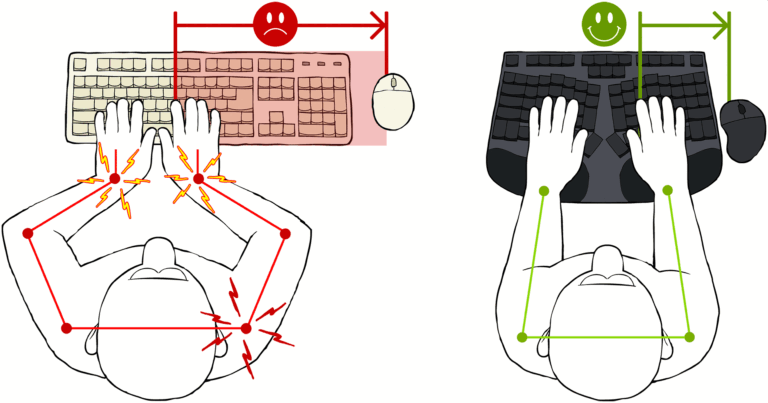
Our ergonomic keyboard is designed to encourage neutral wrist alignment, actively preventing wrist and shoulder pain.
Its compact design minimizes the need to overreach for the mouse, reducing strain and enhancing comfort.
Helps you stay energized and productive all day long.
Built to Last
Advanced Nano-coating shield making it Water, Dust, and even Snack resistant.

We put a lot of passion into the products we create, and all Truly Ergonomic CLEAVE keyboards are designed to be enjoyed for life.
Features a solid, slim profile body made from aerospace‑grade Aluminum alloy, and keycaps coated with a protective UV coating that defends against oil, grime, and other elements of normal use, keeping them looking perfect and new even after prolonged use.
A Perfect Fit. Anywhere.

When it comes to putting together your dream workstation, we know how important cable management is. That’s why the our keyboard comes with built-in cable re‑routing functionality.
Whether you prefer the cable to run straight out the back, or on either side of the keyboard, you can pick the style that suits your workstation best.
Convenient cable management coupled with the overall compact design of the keyboard allows you to easily pair it with laptops, so you can take the ultimate ergonomic typing experience with you anywhere you go.
Comfortable Palmrest

The soft cushioned palm rest helps you work in comfort.
It is fully integrated into the aerospace‑grade Aluminum alloy Body, making it extremely strong and virtually unbreakable.
We also know that the sharp edges commonly found on most keyboards cause discomfort over time. By comparison, our smooth palmrest follows the neutral position of your wrists helping you keep feeling amazing even after extended use.
A Light in The Dark with Customizable Backlight
The Truly Ergonomic Keyboard keeps things comfortable and classy with a simple, powerful, bright white LED backlight under each key, delivering the most comfortable color for your visibility in any light condition.

Since the our keyboard is designed for easy customization with swappable switches, we deliberately installed our LEDs on the PCB itself instead of on the switch. This allows you to replace any switch while still retaining full backlight functionality.
10
Brightness Levels
Fully adjustable backlighting ranging from All-Off to Super-Bright
8
Customizable Backlight Profiles
Besides All-ON and All-OFF, lets you select which keys you want backlit per profile
10
Predefined Backlight Profiles
Choose between preset profiles for easy typing or focused gaming
15
Backlight Effects
Able to choose between several optional cool Backlight effects
Works with Windows, Mac, Chrome, and Linux




The perfect keyboard for any situation and any computer.
100% plug-and-play. No need for special software or custom drivers.
Beauty and Brains!
The CLEAVE Keyboard is more than just a pretty face and a cool body. It’s also smart. Very smart.
Hardware of this caliber interfaces perfectly with any system it’s connected to and fulfills its true potential with ease. The CLEAVE Keyboard is loaded with intelligent functionality that computer users have come to expect, and can greatly enhance the input efficiency of any user.

1000Hz
Ultra-fast polling rate
lets you type as fast as you want.
Onboard Memory
Saves all preferences (layout, backlight, macros) even if the keyboard is disconnected.
Plug & Play
No need to bother with special software or outdated drivers.
Custom Macros
Type the same text or complicated commands over and over with ease.
Programmable
Each of the space bar keys, the Control located left of the letter “A”, as well as the custom central Shift, Enter, Backspace and Delete keys, can have a different functionality without the need of custom software.
Advantages and Benefits
Truly Ergonomic
Comfortable and satisfying typing experience to help increase your productivity.
Reliable
Optical Infrared Mechanical switches provide maximum speed and reliability with an extraordinary feel.
Best Layout
Aluminum Body
Resilient
LED Backlight
Typing Transformed into Delight
Improve your productivity with the CLEAVE keyboard, where comfort and getting things done come together. Imagine every press of a key feels comfortable, and every task you tackle is supercharged for success.
It’s time to take your typing to the next level!

For the relentless multitasker, the passionate writer, or any avid computer user yearning for unparalleled typing bliss, the Truly Ergonomic CLEAVE Keyboard will open your eyes to just how efficient and enjoyable typing can be.
Tactile

Tactile feedback with a quiet operation for a satisfying feel.
These switches are quiet and provide gentle tactile feedback that helps you feel when each key registers. They are very comfortable to the touch allowing you to use minimal force.
Life Span: over 100 million
Actuation Force: 50g
Actuation Distance: 1.9mm
Full-travel Distance: 3.8mm
Clicky

Tactile feedback and a soft-click sound for a great typing experience.
These switches provide soft-click sound feedback and gentle tactile feedback that helps you feel and hear when each key registers.
Life Span: over 100 million
Actuation Force: 55g
Actuation Distance: 1.9mm
Full-travel Distance: 3.8mm
Linear

A smooth Linear feedback with a quiet operation.
These switches are quiet and provide linear feedback. They are comfortable to the touch allowing you to use the least force.
Life Span: over 100 million
Actuation Force: 45g
Actuation Distance: 1.9mm
Full-travel Distance: 3.8mm
New optical mechanical switches use Infrared Light to register every keystroke.
These are the most reliable switches providing an extraordinarily comfortable feel and the fastest actuation.
Rest assured that you will enjoy unparalleled comfort and responsiveness, no matter which switch you choose.
Dimensions of the Cleave Keyboard with keycaps:
- Width: 13.6″ (34.5cm)
- Depth (front-to-back): 8.8″ (22.5 cm)
- Height: 1.25″ (3.3 cm)
Cable Length: 72″ (180 cm)
Weight: 2 lb (950 gr)
Layouts: Windows, Apple, Europe/ISO, Custom
Compatibility: Windows, macOS, & Linux.
Keycaps: Cherry MX Cross‑Mount compatible keycaps and MX compatible stabilizers for a satisfying feel, and also allowing to easily interchange keycaps.
Top Body Material: Unibody made from aerospace-grade Aluminum alloy.
Palmrest Material: Polyurethane (PU) – as some chairs’ cushioned armrests, sealed for ease of cleaning.
Switches: Optical Infrared Mechanical switches provide maximum speed and reliability, with no missing or double letters, and an extraordinary feel.
- Tactile – Tactile feedback with a quiet operation for a satisfying feel.
- Clicky – Tactile feedback and a soft-click sound for a great typing experience.
- Linear – A smooth Linear feedback with a quiet operation.
Key Travel Distance:
- Activation Point: 1.9 mm
- Full Travel: 3.8 mm
Keyswitch Rating: Guaranteed for 100 million actuations
Hot Key Functions:
- Windows: Internet Browser, My Computer, Search, Pause
- Mac: Decrease Brightness, Increase Brightness, Mission Control, Launchpad, Media Eject
- Media Keys: Mute, Volume -, Volume +, Play/Pause, Fast Forward, Rewind
- Backlighting Controls: Custom Profiles, On, Off, Increase Brightness, Decrease Brightness, Start/End Customizing.
Interface: USB Type A Connector
Certifications: FCC, CE
Warranty: 2-Year
Package Contents:
- Truly Ergonomic CLEAVE Keyboard
- 4 Replacement Switches
- 4 Blank Keycaps
- Keycap and Switch Removal Tool
- Quick Start Guide
Evolutionary Progress after 150 Years
When it comes to the arrangement of the keys on a computer keyboard, the shocking problem with today’s conventional options is that they are still stuck in the 1860s.
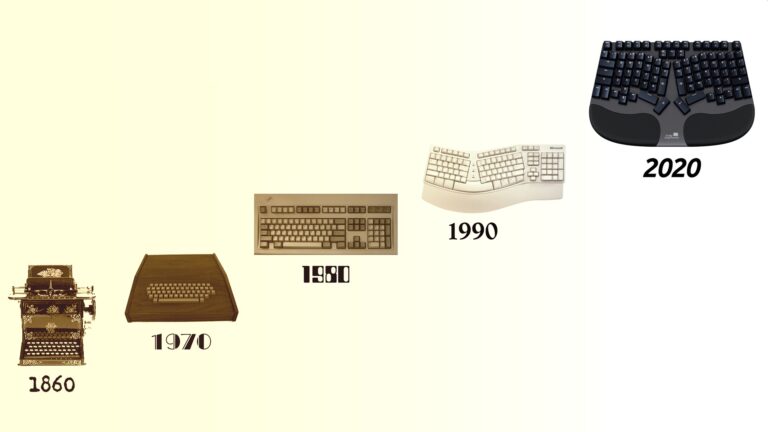
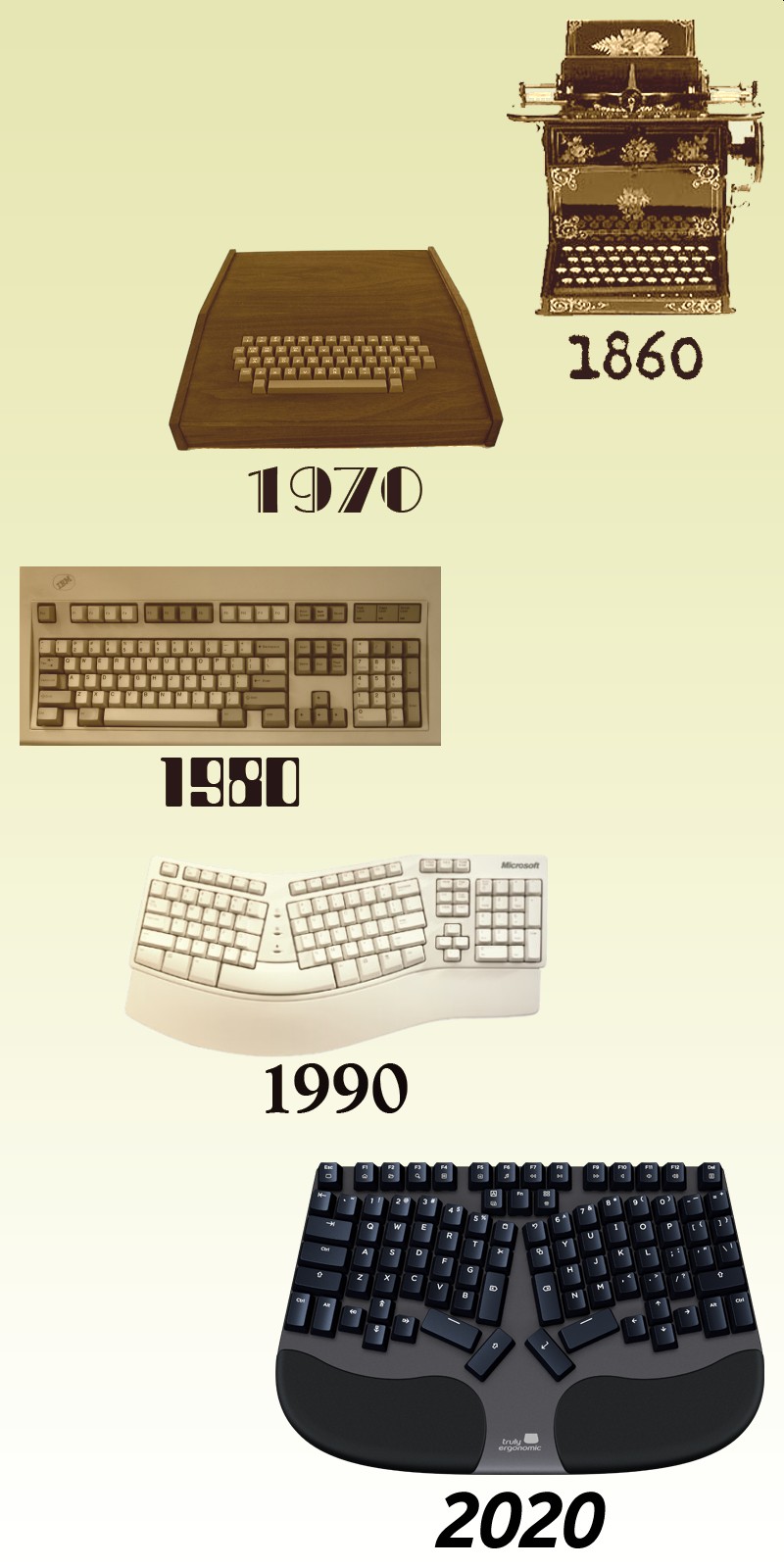
The staggered arrangement found in most computer keyboards comes from 1860s typewriters. While it’s somewhat effective in typing speed, it’s pretty terrible in terms of ergonomics.
Fast forward to today, and you’ll notice that while the technology behind the keys has advanced by leaps and bounds, the conventional arrangement of the keys remains old and unimproved.

Typical old typewriter based on the staggered key arrangement of the 1860s.

All conventional keyboards are based on this 1860s staggered key arrangement.

Other ergo keyboards are also based on this 1860s key arrangement and divide the layout into two halves that are always moving around and look messy.
Some manufacturers have tried to solve the ergonomic problems inherent in the 1860s design, but their “solutions” usually involve simply dividing the already uncomfortable staggered key arrangement into two halves, while leaving the rest of the layout unchanged.
The reason these keyboards fail to improve user comfort is that they’re still awkward to use, and don’t do enough to enhance the actual ergonomics of typing.
Reclaim Your Desk Space
We’ve all seen those cheesy “hacker” movies where computer geniuses seem to be able to work all kinds of digital magic by furiously tapping away on the keyboard, without ever reaching for the mouse. But in reality, most computer work involves a combination of keyboard and mouse input.
After spending a few hours constantly switching between keyboard and mouse input, it’ll quickly become obvious that the distance between your keyboard and your mouse is vital to your comfort, and that the closer the neutral hand position for each device is to each other, the faster and easier the whole input process becomes.

The Truly Ergonomic CLEAVE Keyboard manages to include 100% of the standard keys in only 60% of the space compared to conventional keyboards while maintaining full‑size keycaps and full‑size space in between the keys.
In addition to the massive ergonomic benefits that come with a narrow keyboard, the CLEAVE Keyboard will also free up a lot of precious desktop real estate. This is a remarkable achievement when you consider how bulky and unwieldy other ergonomic keyboards are.
More importantly, it allows you to position your mouse much closer to your neutral hand position so you don’t have to reach as far, minimizing wrist and shoulder Pain, Numbness, and Tingling.
You’ve Never Experienced Comfortable Typing Like This
Despite the many technological advancements that have reshaped our lives over the past decades, we now spend more time typing than ever before.
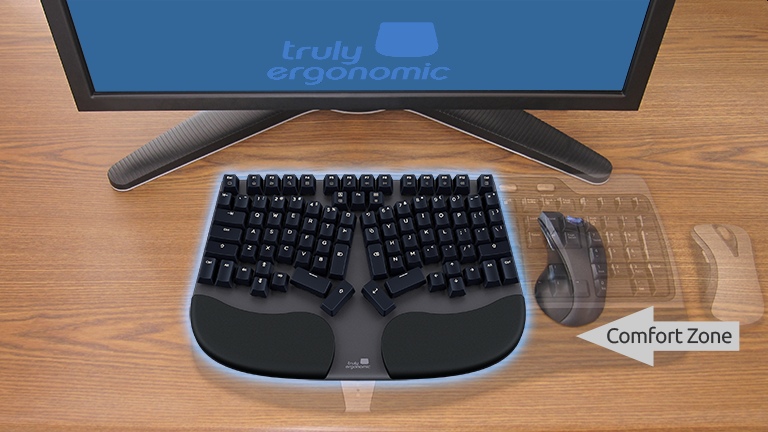
Being able to quickly and efficiently interface with computers and devices is what makes us faster, smarter, more productive and ultimately, more successful.
But anyone who’s sat at a computer for long stretches of time can tell you that the process of typing is far from perfect. Sore wrists, stiff fingers, aching shoulders and a cramped neck are now becoming so common that we’re beginning to accept it as our natural state.
We believe this is unacceptable, and help is finally here via our Cleave keyboard.
Replaceable and Swappable Switches

Our Optical Infrared key switches are so durable that we could’ve just installed them on our keyboards and left it at that, but that wasn’t good enough for us.
We understand that no matter how robust or well-built any piece of hardware is, there will always be critical points of failure that will make themselves known over the long term. In the case of keyboards, the point of failure is invariably the key switches.
With that in mind, even though the CLEAVE keyboard has the most durable key switches available, we took it one step further and designed our switches to be modular and plate mounted instead of soldered to the electronic circuit board, and also eliminated the flimsy underside pins found on all other mechanical keyboards.
Engineering like this allows our key switches to be easily removed and swapped in a matter of seconds, without needing any technical knowledge or expertise.
Damaged or defective key switches are no longer the keyboard death sentence they used to be. The CLEAVE keyboard is built to stand the test of time, so you can enjoy it over the long term.
The Best Ergonomic Mechanical Keyboard on the Planet
Everything about the Truly Ergonomic CLEAVE keyboard has been intelligently designed to perform optimally in every situation.
While the size, materials and shape of the keyboard go a long way towards improving comfort, in order to deliver a truly superior typing experience, we went even further and completely reimagined the conventional keyboard layout and made a number of essential optimizations.
We started by positioning the Enter key and a duplicate Shift key at the center of the layout, directly within easy reach of your thumbs. This allows for extremely fast and comfortable actuation during high speed typing, and helps keep your wrists straight while typing.

Everybody likes the build quality and the feel of Tactile switches. The cushioned palm rest helps you achieve a neutral wrist alignment, good for long work.
Both the Ctrl and Alt keys have been placed side by side in the lower corners of the layout, making it possible to quickly actuate both keys for smooth command combos that are awkward and uncomfortable on a conventional keyboard layout.
Whereas conventional keyboards underutilize your thumbs by locking both of them to a single space bar key, the CLEAVE Keyboard features dual programmable space bar keys, where each space bar can have different functionality, allowing you to put both thumbs to work.
Custom wide Ctrl to the left of the "A" key. Shift, Ctrl, and Alt keys conveniently running down both the left and the right hand side
Custom Tab and unique Single Touch Back‑Tab keys for rapid task/cell switching
Custom central Shift, Enter, Backspace and Delete keys along with Single Touch Cut, Copy, Paste, and Undo keys enable high speed editing
Rarely used Caps lock, Windows and Menu keys relocated to the top center to avoid accidental actuation
Dual directional key arrays (arrow keys on the right, PageUp/PageDown/Home/End keys on the left) allow for fast and precise navigation
Extended Functionality like volume up/down/mute, media play/pause/previous/next
Our unique, intuitive layout allows you to optimize your workflow by minimizing time spent correcting accidental keystrokes.
While this much innovation may seem a bit overpowering at first, once you’ve adapted to the reimagined layout of the CLEAVE Keyboard, and experienced the unbeatable speed and comfort that comes with Infrared actuated keys, you’ll never want to go back to conventional keyboards.
Floating Keycaps
Keycaps appear to be floating. This helps give the CLEAVE Keyboard its uniquely space‑age look. Also makes it incredibly easy to clean, since dust, dirt and crumbs won’t get stuck in the keyboard over time.

The shape of our concave‑cylindrical keycaps has been carefully customized and ergonomically sculpted so as to have a different profile per row, and the entire array is positioned on an optimal backslope stance, delivering an unbelievably comfortable feel for high‑speed typing.
Cherries on Top

It’s All About The Feel
Any computer enthusiast will tell you that when it comes to keyboards, nothing beats spring-loaded mechanical switches.

Our switches deliver a consistent, high-quality feel with each and every keystroke. We obsessed over the tactile feel of our keys, making sure that the travel distance, debounce time, and actuation point for each is absolutely perfect.
Our Optical Mechanical switches deliver actuation speeds that seemed impossible before, and because we’ve done away with the vulnerable physical contact points, our switches are as durable as they are fast!
The end result is a keyboard that helps you type indefinitely.
Ergonomically perfect actuation point distance of
1.9mm
No need to “bottom out” each key means significantly faster typing.
Complete travel distance of 3.8mm
Blazing fast Debounce time of only 0.01ms
> 500x faster
compared to all other keyboards between 5.00ms and 20.00ms
Optical Infrared Mechanical switches deliver extraordinary durability.
10x
lifespan than other conventional or ergonomic keyboards
20x
more durable than rubber domes
Form Following Function
In order for a keyboard to be Truly Ergonomic, every aspect of its design must be carefully and deliberately molded to deliver outstanding comfort and superior performance.

From the moment you first unbox your CLEAVE Keyboard, you feel as though you’re looking at a work of art.
The entire body is made from aerospace‑grade aluminum instead of plastic, and all fastening screws have been deliberately concealed, giving the CLEAVE Keyboard an exquisitely clean and modern look that’s light years ahead of all other conventional and ergonomic keyboards.
Beauty and Brains
The CLEAVE Keyboard is more than just a pretty face and a cool body. It’s also smart. Very smart.
Hardware of this caliber interfaces perfectly with any system it’s connected to and fulfills its true potential with ease. The CLEAVE Keyboard is loaded with intelligent functionality that computer users have come to expect, and can greatly enhance the input efficiency of any user.

1000Hz
Ultra-fast polling rate
lets you type as fast as you want.
Onboard Memory
Saves all preferences (layout, backlight, macros) even if the keyboard is disconnected.
Plug & Play
No need to bother with special software or outdated drivers.
Custom Macros
Type the same text or complicated commands over and over with ease.
Programmable
Each of the space bar keys, the Control located left of the letter “A”, as well as the custom central Shift, Enter, Backspace and Delete keys, can have a different functionality without the need of custom software.
100% Anti-Ghosting Technology with Full N-Key Rollover
Most other keyboards only allow you to press a maximum of 2‑Keys at the same time, which lowers your typing speed and can produce many errors.
In addition to onboard memory and ultra‑fast polling rate for ultra‑fast typing, the Cleave keyboard also features 100% Anti‑Ghosting Technology with Full N‑Key Rollover (Full NKRO), outsmarting the USB 6‑key limit, allowing you to seamlessly execute complicated commands and press as many keys as you need simultaneously, all without the need of special software.
No matter how fast paced or demanding your keyboard input is, the Cleave keyboard can keep up without ever dropping a single character.

Advantages and Benefits
Truly Ergonomic
Comfortable and satisfying typing experience to help increase your productivity.
Reliable
Optical Infrared Mechanical switches provide maximum speed and reliability with an extraordinary feel.
Best Layout
Aluminum Body
Resilient
LED Backlight


